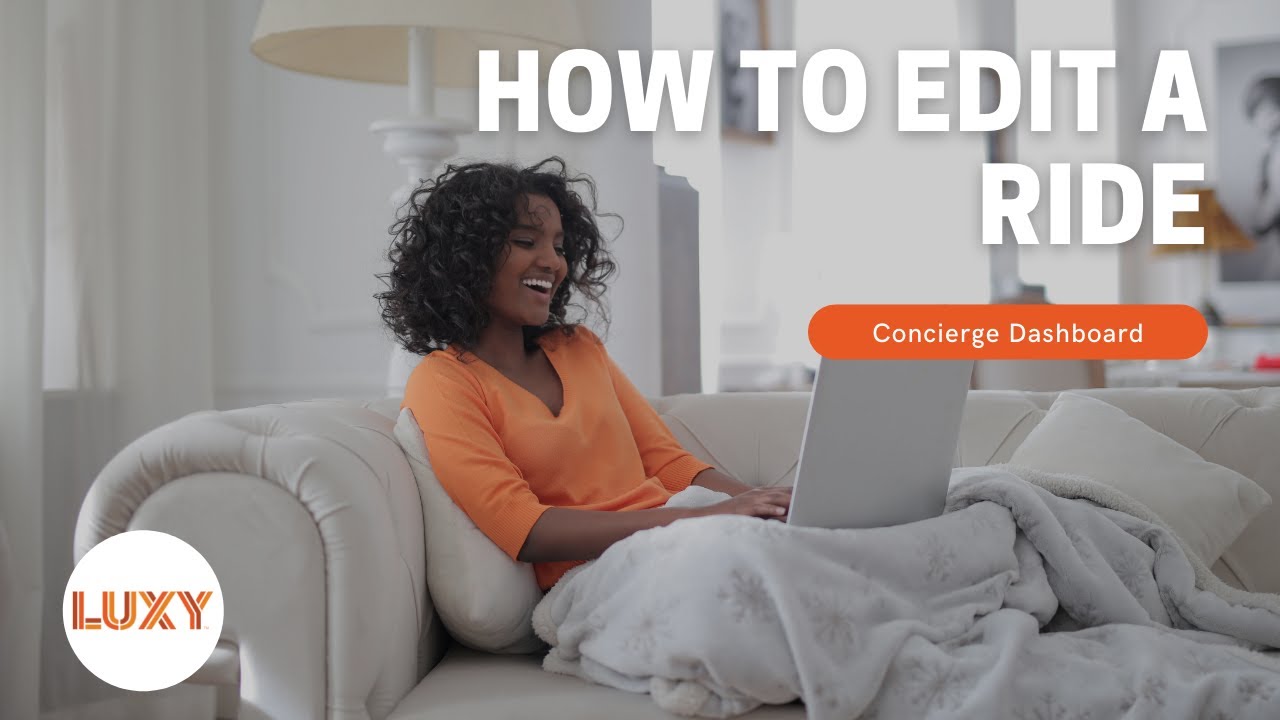As a Travel Arranger in the LUXY™ Corporate program, you have the ability to edit your rides via the Concierge Dashboard. Make any change to your trip and receive an immediate confirmation for your records. Let’s take a look at how to modify your ride.
How to Edit a Ride (Concierge)
Jun 5, 2022
Steps to edit a ride from LUXY™ Concierge:
Log in and navigate to the Ride Dashboard then select ‘All’ Rides
Search by using Trip ID, Passenger Name, Date, or Locations
In the ‘Action’ column select the blue ‘Edit Ride’ button
Select the reason(s) for the change from the Audit Logs section and then save
Popular Categories
The LUXY Blog
Related Articles
No blogs found.
THE LUXY RIDE APP
Download to Book a Ride
Schedule luxury transport near on-demand or well in advance nationwide. The LUXY Ride app is making black car service easy and affordable.
BUSINESS TRAVEL
Try LUXY for Corporate
Interested in learning more about our corporate platform? Sign up for a free corporate account or schedule a demo to see if it’s a fit for your team.