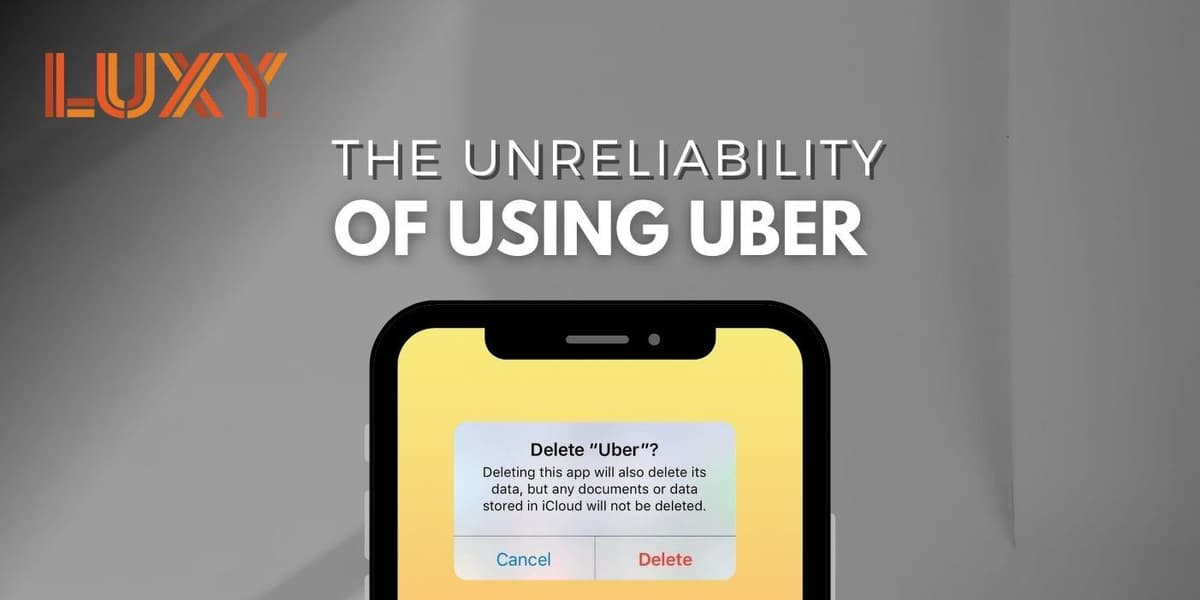Once you have arrived at your passenger’s pick-up location, you will then need to input a safety PIN into the LUXY Driver App. This new feature will help validate passengers and drivers to one another and keeps both parties safer on the road.
Take a look at our step-by-step guide on how to confirm a passenger safety PIN in the LUXY Driver App: